The ISPF Edit/View line command COL or COLS adds a column indicator below the line where it is issued. These column displays scroll with the data lines. The COLS primary command adds a column indicator at the top of the display which does not scroll. You can use Edit/View settings to automatically add the COLS primary command to every file you edit or view. Here's how:
The Edit primary command EDSET displays the Edit/View Settings. This can also be done using the Edit settings menu while editing any file.
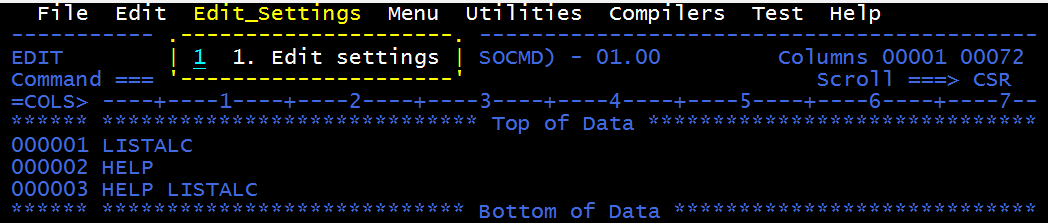
The first option listed is User session initial macro. Setting this option to the COLS command will cause ISPF to issue the command when a file is opened for Edit or View. The column indicator won't show up until you exit the current file and invoke Edit or View again.
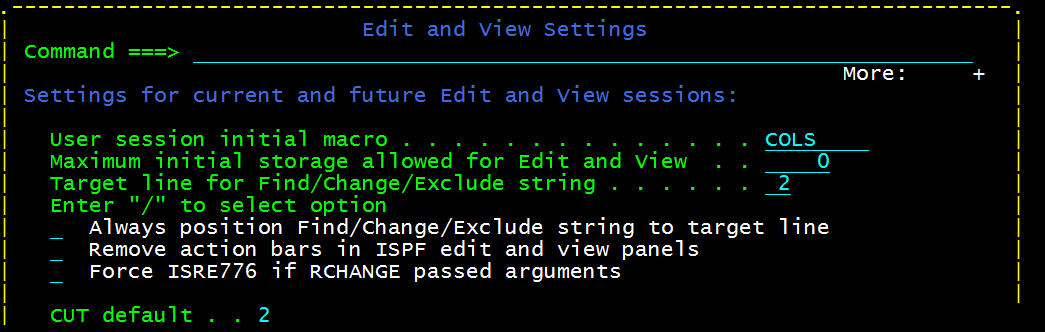
NOTE: COLS is its own inverse so, if an Edit/View profile IMACRO is also set to COLS, the User session initial macro will turn it off.

