This article first appeared on ispf4users.blogspot.com and is used here by permission.
z/OS v2r2 was released in September of 2015 and v2r1 has been available since September 2013. This summary addresses the ISPF Program Development Facility changes for both releases.
Option 3.17 (UDLIST) updates:
- Supports SRCHFOR command on the UNIX Directory List
- Supports block commands on the UNIX Directory List (Like DSLIST and SDSF)
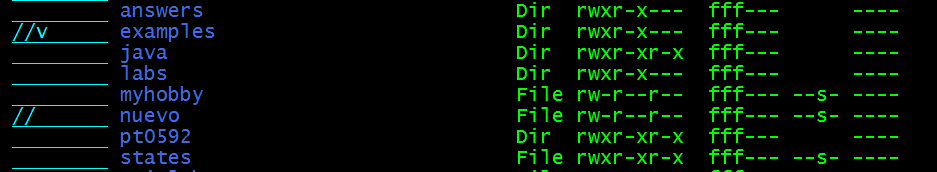
- 110-character file name display.
- The UDLIST command will translate paths to lower case if an upper case path is not found. This allows you to enter a UDLIST command on an ISPF command line that is set to CAPS(ON) such as the Command ===>; on a member list display.
- A File_Systems menu is added in z/OS 2.2 for working with mounted UNIX file systems and zFS Aggregates. It also allows creation of new zFS data sets.
Option 3.4 enhancements:
- DSNAME LEVEL now accepts UNIX file paths and invokes the UNIX Directory List service. Data set names are automatically upper cased, but UNIX paths maintain lower case letters.
EDIT enhancements:
- ZEXPAND command (F4 on the default ISRSPEC keylist) displays a 255-character command input field.
- Regular expression support for FIND/CHANGE/EXCLUDE. The command format is: F RC'reg_expr'or F R'reg_expr'where C indicates a case sensitive search.
- CREATE/REPLACE/COPY/MOVE/CUT commands will translate between EBCDIC, ASCII, and UTF-8 Unicode automatically.
- JCL highlight recognizes valid/invalid lowercase characters.
- The EDIT COMPARE command now accepts a VOL parameter so you can compare the current file to an uncatalogued file. The COMPARE command without any options allows you to change the COMPARE settings and also allows you to enter the target data set name. Previously it just allowed you to set options.
Miscellaneous
- When entering a TSO command as a line command on an enhanced member list the Prompt field can be used to pass an argument to the TSO command.
- SWAPBAR / SWAPBAR Settings Dialog. You must enter S to update the settings and the only options are to draw a swapbar separator line and change the color of the screen names on the swapbar
- ISPF can automatically start multiple dialogs at start-up.
- In the following example ISPF option S is SDSF and I have a datasets named tso-prefix.JCLCLASS.*
- Under ISPF option 7.3 use 'i' to insert a new line for the ZSTART variable definition.
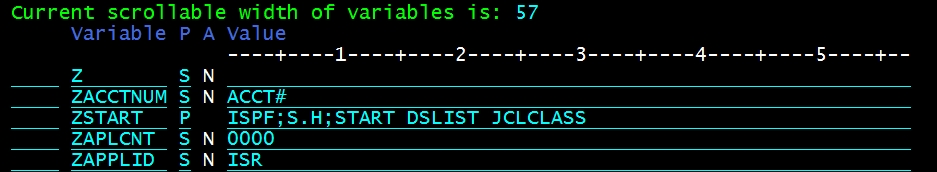
When ISPF starts, both dialogs are started with the DSLIST as the visible screen and the SDSF Held queue as the F9 alternate dialog.
NOTE:
The ‘P’ column is the variable ‘pool’ and ‘P’ indicates the ‘profile pool’ which saves the variable and value to your ISPF profile data set. This is required in order for ISPF to detect the ZSTART setting.
The variable definition must begin with ISPF;
